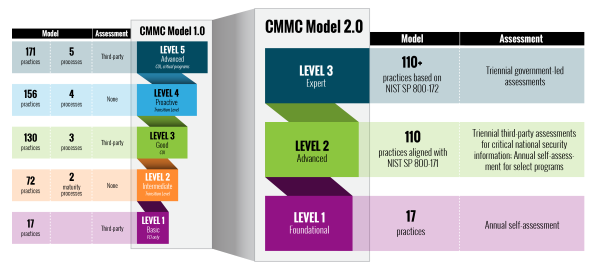Investing in new IT equipment is a smart move for any business that wants to stay competitive and efficient. However, choosing the right equipment can be a daunting task, especially for small and medium-sized businesses that may not have dedicated IT staff. In this article, we’ll explore some key factors to consider when selecting IT equipment for your business, and share some best practices for managing and maintaining your IT investment.
Why is upgrading IT equipment important for your business?
Before we dive into the specifics of selecting IT equipment, let’s take a step back and look at why upgrading your equipment is important in the first place. Here are some of the main benefits of investing in new IT equipment:
- Increased productivity: Newer equipment typically offers faster processing speeds and better performance, which can help your employees get more work done in less time.
- Enhanced security: Older equipment may lack the latest security features, leaving your business vulnerable to cyber threats. Upgrading to newer equipment can help you stay protected against modern threats.
- Improved efficiency: Newer equipment often has better energy efficiency, reducing your electricity bills and helping the environment.
- Competitive advantage: Upgrading your IT equipment can give you a competitive edge by enabling you to offer better products or services, or by making your business more agile and responsive.
Factors to consider when selecting IT equipment
Now that you know why upgrading your IT equipment is important, let’s take a look at key factors to consider when selecting it:
- Compatibility: Make sure that the new equipment you are considering is compatible with your existing IT infrastructure, including software, network, and peripherals. You don’t want to invest, only to find out that it doesn’t work with your existing systems.
- Scalability: Consider whether the new equipment can grow with your business. You don’t want to invest in anything that will be outdated in a year or two.
- User-friendliness: Look for ease of use. Your employees should be able to operate it without extensive training.
- Total cost of ownership: Consider the total cost of owning and maintaining the equipment over its lifetime, including maintenance costs, repair costs, and energy costs.
- Warranty and support: Look for equipment that comes with a comprehensive warranty and technical support. You want to make sure that you can get help if something goes wrong.
Best practices for managing and maintaining IT equipment
Once you’ve selected your IT equipment, it’s important to take good care of it to ensure that it lasts as long as possible and performs at its best. Here are some best practices for managing and maintaining your IT equipment:
- Keep your equipment clean: Regularly clean to remove dust and debris that can clog vents and cause overheating. Use a soft cloth and a gentle cleaner to avoid scratching the equipment.
- Update your software: Keep your operating system, applications, and security software up-to-date to ensure that you have the latest features and protection.
- Back up your data: Regularly back up your data to prevent loss in case of failure or a cyber attack.
- Monitor your equipment: Keep an eye on your equipment’s performance and check for any signs of malfunction or degradation. Address any issues promptly to prevent further damage.
- Schedule regular maintenance: Schedule regular maintenance, such as cleaning, updates, and hardware checks. This can help prevent problems before they occur and extend the life of your new technology investment.
Investing in new IT equipment can provide significant benefits for your business, but it’s important to choose the right technology and take good care of it. By considering the factors and best practices previously outlined, you can make informed decisions and get the most out of your IT investment. Additionally, working with a trusted IT provider can help simplify the process of selecting and managing IT equipment. They can help you assess your needs, recommend the right software/hardware, and provide ongoing support and maintenance.
At Back to Business I.T., we understand the importance of having reliable and efficient IT equipment for your business.
Our team of experienced professionals can help you select the right equipment, manage and maintain it, and provide technical support whenever you need it (even nights and weekends). We’re dedicated to helping your business stay competitive, efficient, and secure. Contact us today for a quote or assessment!