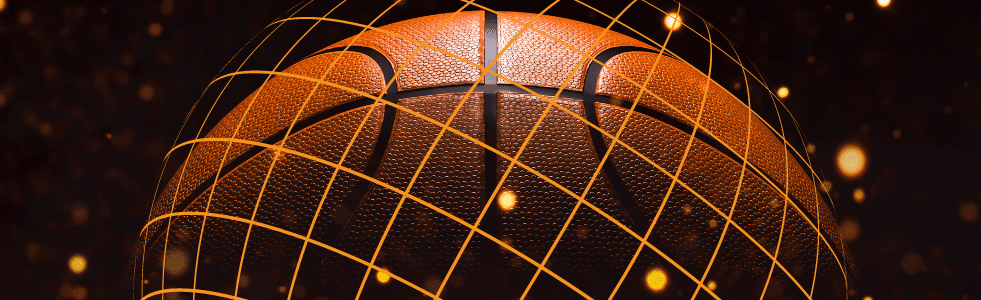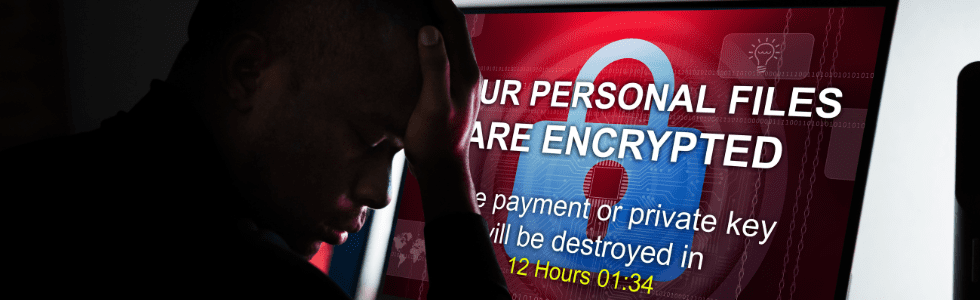
Imagine waking up to the chilling message: “Your files are encrypted. Pay now or lose them forever.” This isn’t a dystopian movie plot; it’s the harsh reality of ransomware, a cyberattack that’s rapidly becoming a top threat for businesses of all sizes.
The Stats Paint a Grim Picture
In 2023, ransomware payments reached an all-time high of over $1 billion, according to Chainalysis. This exponential growth shows no signs of slowing down. By 2031, experts project businesses will experience a ransomware attack every two seconds. The data is clear: no industry is safe, with attacks targeting hospitals, government agencies, and even small businesses.
Why Should You Be Worried?
Even if your business doesn’t handle sensitive data, the consequences of a ransomware attack can be devastating. Consider these statistics from the SOPHOS State of Ransomware 2023 report.
- The average ransom payment in 2023 was $260,000. That’s a hefty sum for any business, especially small and medium-sized organizations.
- Beyond the ransom, businesses incur additional costs for downtime, data recovery, and reputational damage. For instance, healthcare organizations collectively have experienced a loss of $77.5 billion since 2016 in downtime costs alone.
- A single attack can cripple operations for days or even weeks, leading to lost revenue and productivity.
Don’t Be a Victim: Build a Cybersecurity Fortress
The good news is, you don’t have to be a sitting duck. By implementing a robust cybersecurity plan, you can significantly reduce your risk of falling prey to ransomware:
- Educate your employees: Phishing emails are a common entry point for ransomware. Regular training empowers employees to identify and avoid suspicious emails.
- Patch your systems regularly: Unpatched software vulnerabilities are often exploited by attackers. Make timely updates a priority.
- Backup your data regularly: Having a reliable backup system allows you to restore your data in case of an attack, minimizing downtime and data loss.
- Invest in security solutions: Antivirus software, firewalls, and endpoint detection and response (EDR) tools can help detect and prevent ransomware attacks.
- Develop an incident response plan: Knowing what to do in case of an attack can minimize damage and expedite recovery.
Staying Ahead of the Curve
The FBI offers valuable insights into emerging ransomware threats and mitigation strategies. Additionally, CISA’s proactive approach like “pre-ransomware notifications” helps organizations identify and stop attacks before they happen.
Remember, cybersecurity is an ongoing process, not a one-time fix. By staying informed, taking proactive measures, and implementing a comprehensive plan, you can significantly reduce your risk of falling victim to ransomware and safeguard the continued success of your business.
Don’t become another ransomware statistic! Schedule a FREE cybersecurity consultation with Back To Business I.T. today to assess your vulnerabilities and build a customized plan to shield your business. Let our experts help you sleep soundly knowing your data and operations are safer.